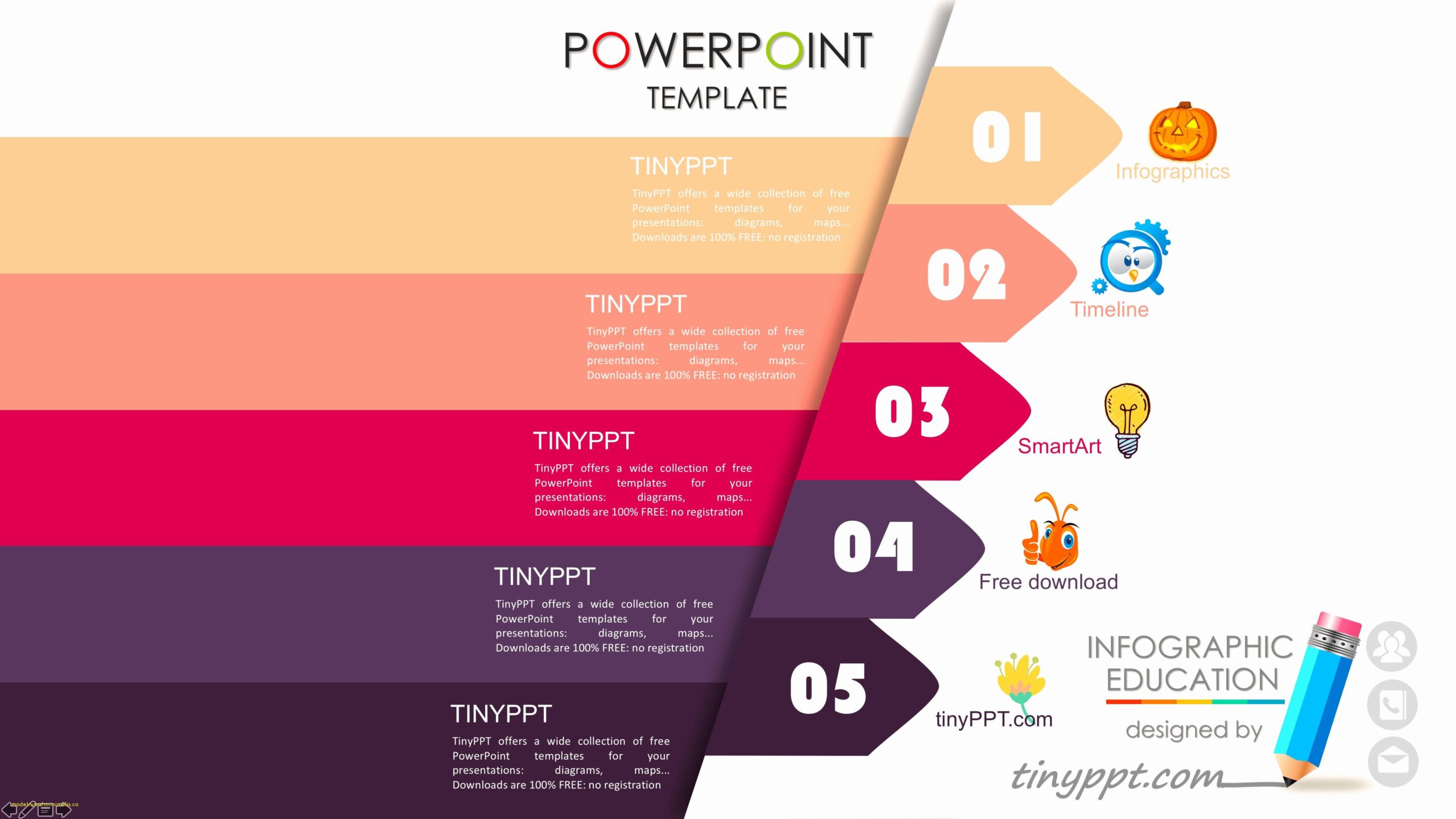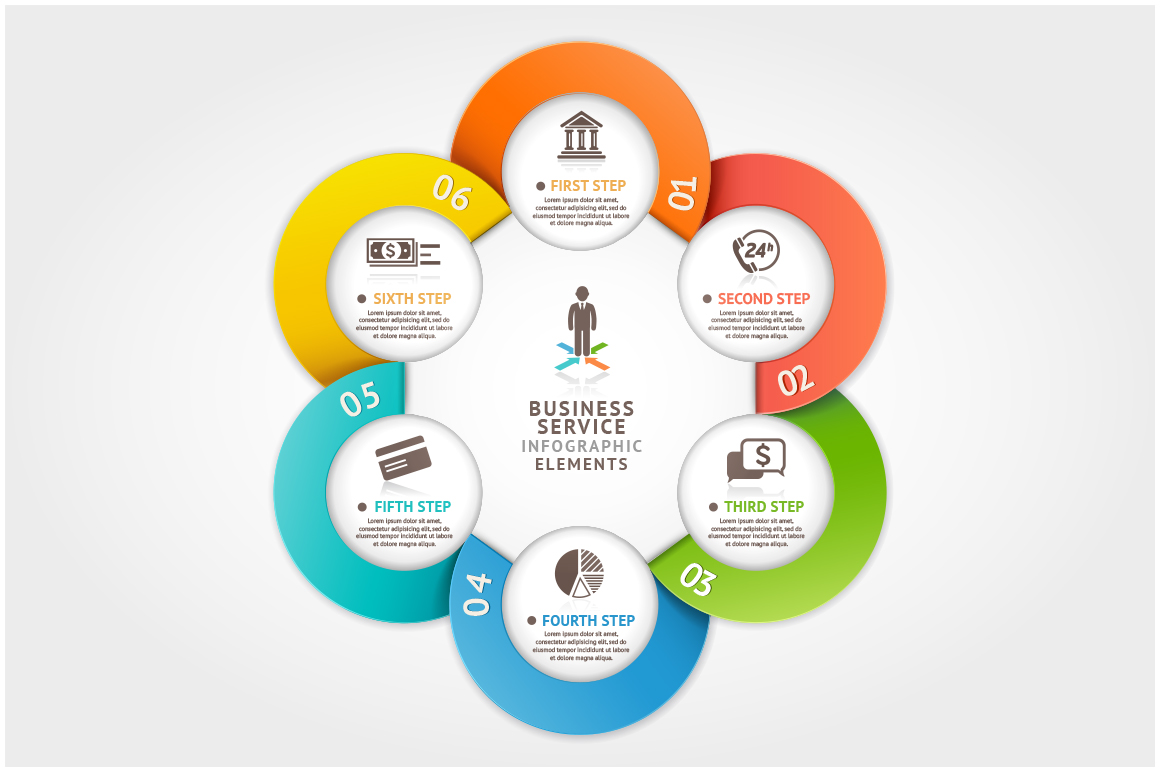PowerPoint presentations have become an integral part of modern communication, whether in the boardroom, classroom, or conference hall. These visual aids play a critical role in conveying information, ideas, and messages effectively. One of the key factors that can significantly enhance the impact and efficiency of PowerPoint presentations is the use of templates.
Templates are pre-designed, customizable layouts that provide a structured framework for your slides. They encompass a consistent design, including fonts, colors, graphics, and slide arrangements. Using templates in PowerPoint presentations offers several advantages that are crucial for both novice and experienced presenters:
- Consistency: Templates ensure that your presentation maintains a consistent and professional look. This consistency not only enhances the visual appeal but also helps your audience focus on the content rather than being distracted by erratic design elements.
- Time Efficiency: Creating a PowerPoint presentation from scratch can be time-consuming. Templates save you precious time by providing a starting point. You can simply plug in your content and make minor adjustments, significantly reducing the preparation time for your presentation.
- Branding: For businesses and organizations, templates are essential for reinforcing brand identity. They allow you to incorporate logos, color schemes, and other brand elements consistently throughout your presentations, reinforcing your brand’s recognition and credibility.
- Visual Appeal: Effective templates are designed by professionals who understand design principles, ensuring that your presentation has an aesthetically pleasing and engaging layout. This can help capture and maintain your audience’s attention.
- Message Clarity: Templates help you structure your content effectively. They provide guidance on how to organize your information, which can lead to better clarity and understanding of your message.
- Audience Engagement: Templates can include various visual aids, such as charts, diagrams, and images, that can help illustrate your points and engage your audience more effectively.
- Adaptability: Templates can be customized to fit the specific needs of your presentation. You can adjust fonts, colors, and layouts to match the tone and purpose of your talk.
In conclusion, the importance of using templates in PowerPoint presentations cannot be overstated. They streamline the design process, save time, and ensure a professional, consistent, and engaging look for your slides. Whether you’re a business professional, educator, or anyone seeking to communicate effectively, incorporating templates into your presentations is a valuable strategy to make your message more impactful and memorable.