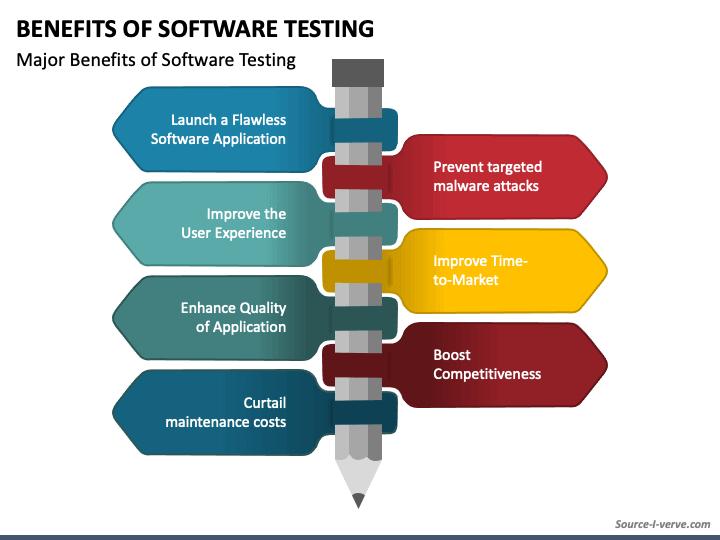Using templates effectively is not only about customization but also about applying good design principles to create visually appealing and engaging materials. Here are some design tips and best practices for using templates effectively:
- Maintain a Clean and Uncluttered Layout:
- Keep your layout simple and uncluttered. Avoid overcrowding slides or pages with too much information or too many design elements.
- Use white space (negative space) to create breathing room and draw attention to key elements. Adequate spacing between text, images, and other elements enhances readability and visual appeal.
- Consistent Fonts and Typography:
- Stick to a limited number of fonts in your design. Typically, using two fonts – one for headings and one for body text – is a good practice. Consistency in font choices throughout your materials enhances readability and maintains a professional appearance.
- Ensure legibility by using appropriate font sizes. Headings should be larger and more prominent than body text, but be cautious not to make them too large.
- Color Harmony:
- Customize the template’s color scheme to match your brand or preferred colors. Ensure that the colors you choose are visually appealing and complement each other. Consider color psychology to evoke the desired emotions.
- Maintain contrast between text and background to ensure readability. High contrast is especially crucial for text-based content.
- Visual Hierarchy:
- Implement a clear visual hierarchy in your materials. Use font sizes, styles, and colors to differentiate headings, subheadings, and body text.
- Employ visual cues such as bullet points, numbering, or icons to emphasize key points or create structure in your content.
- Use High-Quality Images and Graphics:
- Replace default or low-resolution images with high-quality visuals that are relevant to your content. Pixelated or grainy images detract from the overall professionalism of your materials.
- Ensure that your visuals are appropriately sized and aligned within the template’s layout. Proper alignment contributes to a polished appearance.
- Consistency Across Slides or Pages:
- Maintain a consistent look and feel throughout your presentation or document. Use the same fonts, colors, and design elements across all slides or pages.
- Ensure that elements such as headers, footers, and page numbers are consistent from one slide or page to the next.
- Use Visuals Wisely:
- Visuals should support your message, not overwhelm it. Select images, charts, and graphics that enhance your content and make it more engaging.
- Incorporate visuals that are relevant to your narrative and convey information effectively. Avoid using visuals purely for decorative purposes.
- Balance Text and Visuals:
- Strike a balance between text and visuals. A slide or page should ideally contain a mix of both, with neither dominating the entire layout.
- Use visuals to illustrate concepts and make complex ideas more understandable. Text should provide context and explanations.
- Check for Consistency in Branding:
- Verify that your branding elements, such as logos and colors, are applied consistently. They should be recognizable and in line with your organization’s or project’s identity.
- Accessibility and Responsiveness:
- Ensure that your materials are accessible to a diverse audience. Use alt text for images, select accessible fonts, and consider contrast for readability.
- Test your materials on various devices and screen sizes to guarantee that they are responsive and display correctly.
By following these design tips and best practices, you can effectively use templates to create materials that are not only visually appealing but also communicate your message with clarity and impact. Design consistency and thoughtful layout contribute to a professional and engaging presentation or document.
0