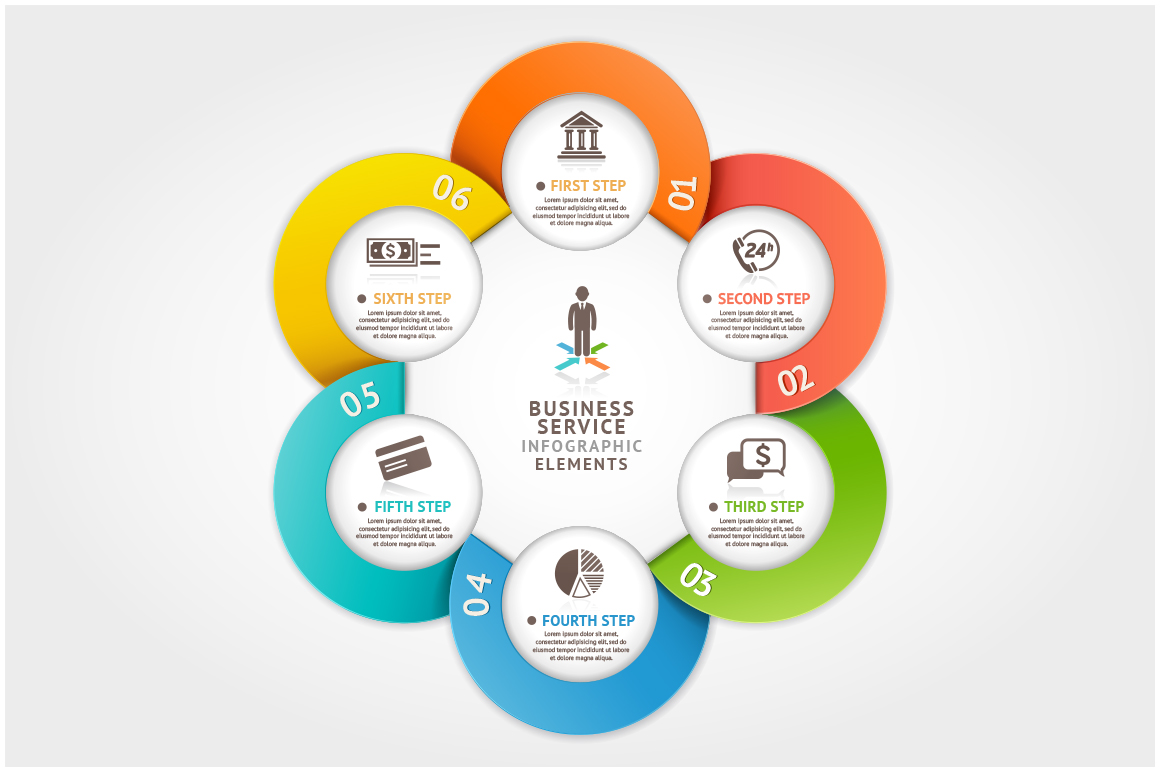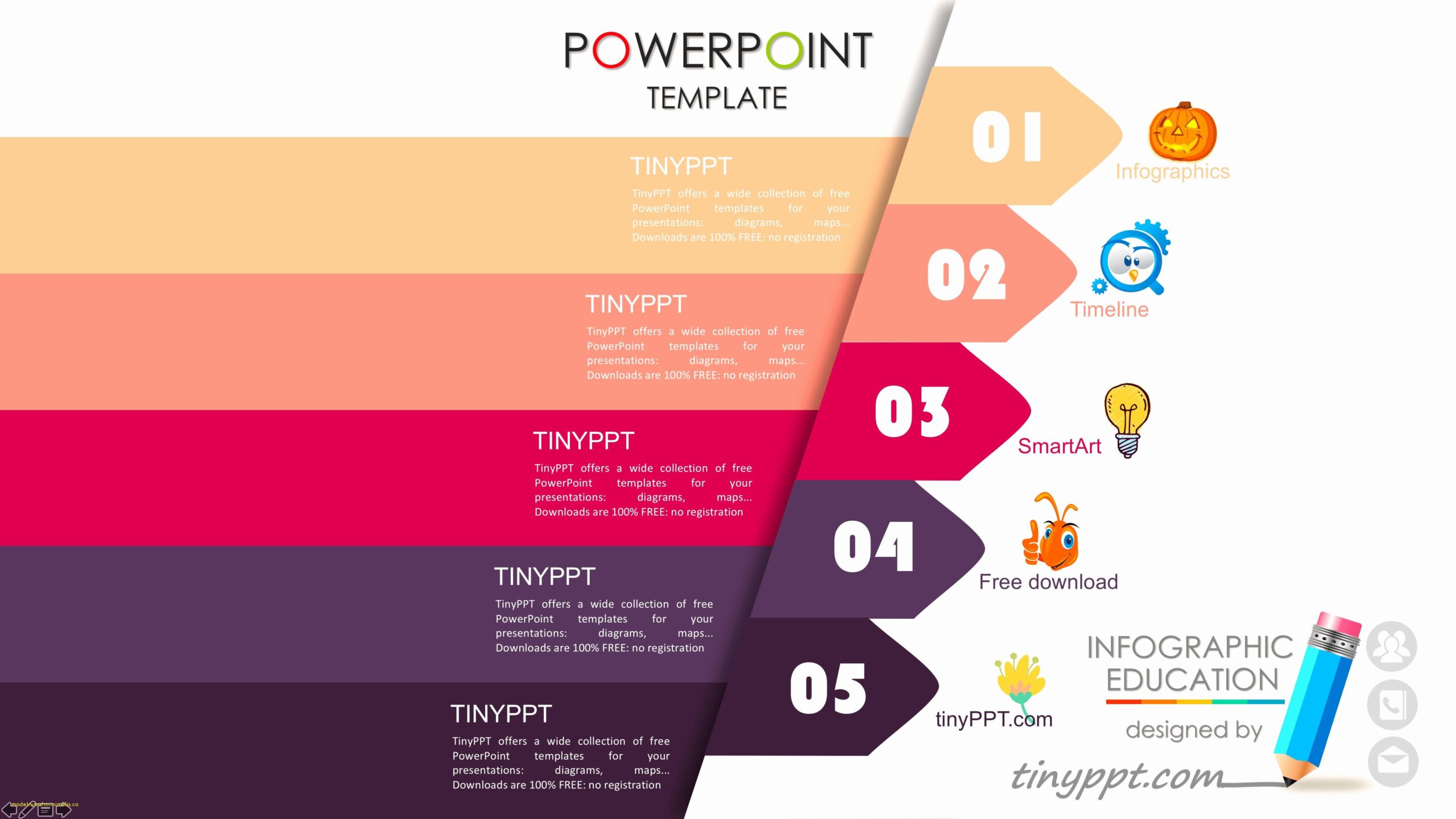Templates are powerful assets in the world of PowerPoint presentations, offering a host of benefits that can save time, enhance design, and ultimately improve the overall quality of your presentations. Let’s delve into each of these aspects in detail.
- Time-Saving Efficiency: Templates are essentially pre-designed slides with placeholders for content, and they provide a structured framework for your presentation. This structure can save you a significant amount of time. Rather than starting from scratch and designing each slide individually, you can simply plug in your content into the template, and you’re good to go. This time-saving advantage is especially crucial when you have tight deadlines or need to create multiple presentations consistently.
- Consistent Branding and Design: A well-designed template ensures a consistent and professional look throughout your presentation. It allows you to maintain your brand’s visual identity, which is vital for leaving a lasting impression on your audience. This consistency extends to fonts, color schemes, logos, and even slide layouts. With templates, you can avoid the haphazard mishmash of design elements that can detract from the overall quality of your presentation.
- Enhanced Visual Appeal: Templates are often designed by professionals who understand the principles of visual communication. They use design elements, like alignment, spacing, and typography, that enhance the visual appeal of your slides. This means that even if you lack design expertise, your presentation can still look visually appealing and engaging. Templates help you avoid common design pitfalls, ensuring that your message is conveyed effectively.
- Improved Content Organization: Templates typically include suggested slide layouts that guide you in structuring your content logically. This can be especially helpful for those who struggle with organizing their thoughts and ideas. Templates offer different slide types for titles, bullet points, images, charts, and more, helping you maintain a coherent flow throughout your presentation. As a result, your audience can follow your narrative more easily.
- Focus on Content, Not Formatting: With templates, you can concentrate on the content itself rather than spending time on formatting. This is a critical advantage because it allows you to focus on the message you want to convey. When you’re not distracted by design details, you can invest your energy in crafting a compelling narrative, selecting the most impactful visuals, and rehearsing your delivery.
- Adaptability and Flexibility: Templates are versatile, and they can be customized to suit your specific needs. You can tweak colors, fonts, and layouts to align with your unique style or branding. This adaptability ensures that templates don’t restrict your creativity but rather provide a solid foundation to build upon.
In conclusion, templates in PowerPoint presentations are indispensable tools for professionals and educators alike. They save time, ensure consistency, enhance design, and ultimately improve the overall quality of your presentations. By utilizing templates, you can create visually appealing, organized, and effective presentations that captivate your audience while allowing you to focus on the substance of your message. Whether you’re an executive, a teacher, or a student, harnessing the power of templates is a surefire way to elevate your presentation game and leave a lasting impression.