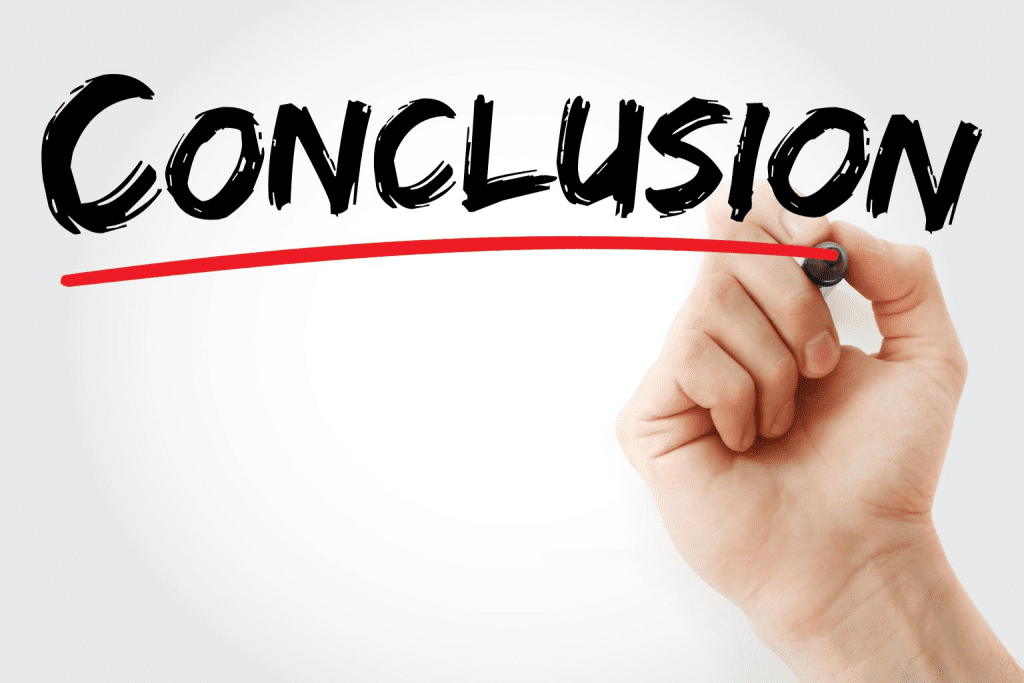Using PowerPoint templates offers several key takeaways and benefits:
- Efficiency: Templates save time and effort by providing pre-designed layouts and design elements, making it easy to create professional presentations quickly.
- Consistency: Templates help maintain a consistent look and feel across all slides or materials, reinforcing your brand identity and improving overall design quality.
- Customization: Templates can be customized to match your specific needs, allowing you to incorporate branding elements, fonts, colors, and content that align with your message.
- Visual Appeal: Well-designed templates enhance the visual appeal of your presentations, making them more engaging and memorable to your audience.
- Cost-Effective: Many templates are available for free, reducing the need for extensive design or production costs, especially for small businesses or individuals.
- Professionalism: Templates help you create materials that appear professional and polished, whether for business pitches, educational content, or personal projects.
- Ease of Use: Templates are user-friendly and accessible, even for those with limited design skills, allowing anyone to create visually impressive materials.
- Consistency Across Platforms: Templates can ensure your materials display consistently on different devices and versions of PowerPoint.
- Brand Reinforcement: Templates enable you to consistently apply branding elements, reinforcing your organization’s or project’s identity.
- Reduced Design Work: Templates save you the effort of designing everything from scratch, allowing you to focus on content and message delivery.
In summary, PowerPoint templates offer a range of advantages, from improving efficiency and design consistency to helping you create visually appealing and professionally branded presentations. Whether you’re a business professional, educator, or individual, templates can simplify the process of creating engaging materials while saving you time and resources.
0